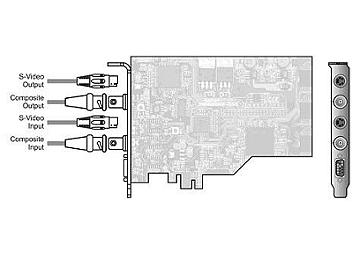Features
Stream TELE-INFO 2.2 system allows automating broadcast by planning the output of TV programs, regional advertisement insertion into the broadcast schedule of central networks, rebroadcast of other channels in combination with the output of text information, captions, banners, clock displays and logos overlaying.
Stream TELE-INFO replaces several devices such as clock generator, video mixer, transcoder, non-liner video edit systems, etc.
Have applications to :
- Regional TV studios
- News, sports and music TV channels.
Stream TELE-INFO 2.2 system consolidates playback of animated backgrounds, sports and entertainment graphics, video clips and branding elements.
Easy-to-use wizards and pre-created templates designed for broadcasters to get on the air with a high-end look in no time.
A single affordable PC can be used for TV titles mapping over output and broadcasting.
Capabilities:
On-air and pre-processed graphic and character generation. Picture-in-picture mode. Multiple visual effects with genlock overlay, alpha channel, roll and crawl, video clips and digital data of temperature, time, polls, SMS, text, animation, etc.
Full-screen video operation, multi-layer custom design of information representation on TV screen.
Time scheduled operation with TV scenarios for the display of live and pre-processed digital data. "Bloomberg" style support is available.
Video data export on the fly with DV quality of video exported data. No pre-processing required. Custom defined frame rate and resolution.
Software is compatible with Windows XP/Vista/7 and data formats: MPEG-2 (.MPG, .VOB), MPEG-1, MPEG-4 (DivX), M-JPEG AVI (Matrox DigiSuite, Fast AV-Master, microVideo DC10-DC50), DV AVI (type-1/2, Matrox, Pinnacle, Canopus), Windows Media (ASF, WMV), QuickTime (.MOV, .DV)...
Stream TELE-INFO is capable to control external DV or other player over the FireWire interface. Played video signal can be mixed with your data according to the play list. It is possible to use video stream as a clip in the schedule.
There are some devices acting as a digital data stream source, such as controller with IEEE-1394 DV capture interface, universal TV tuner or web-camera. Any kind of digital data stream can be displayed neither on the whole screen, nor in the picture-in-picture mode.
Stream TELE 2.2 Info supports remove DV/DVCAM recorder or camcorder control.
Picture-in-picture mode is available. That means it is possible to make a picture-in-picture mode using two different digital data streams or a stream and a clip.
Creation of "Crawl" or "Roll" type objects above live video signal and a clip or a stream, which is used in schedule.
It is also possible to overlay animated logotypes inside moving text and to specify pause or speed changing markers inside the crawl.
Program allows creating graphic design of music channels exactly the look you want in no time. It is possible to create a composition with bounden effects, animation background and different text attributes are given to clips (such as "name of the group", "author's name", "song's name").
Video capture from Desktop Windows is available. Image section can be overlayed on live video signal or above a clip or a digital data stream in the window with fuzzy frame, scaling and colour correction.TELE Info is a robust content playout and on-air text and graphics design server.
TELE Info software provides TV-studio broadcasting automation by scheduling the programs output, inserting regional advertisement into central channel broadcasting line-up, adding titles, overlaying stills and logos, generating clocks display and much, much more.
With vast possibilities for text and graphics design of played out video material and pass-through signal, much more extensive than those of TELE, TELE Info helps to organize a <> or RAI-24 style information channel. The design of these channels is distinguished by high informational and graphic intensity - simultaneous output of several crawls, animated logos, and information fields with constant content update.
TELE Info application will also help to organize a personal music channel - fully automated clip rotation (by vote) with titles (song name, artist, etc.) in combination with SMS-chat and internet voting.
The application does not require any additional equipment (synchronizers, mixers, transcoders, nonlinear editing systems, etc.) and allows to execute graphic information, video and audio overlay directly over the pass through signal.
Key features:
- Automatic, scheduled video material on-air playback in round-the-clock, 24/7/365 mode non-stop.
- Graphics and text on-air design affixed to schedule or controlled manually.
- Broadcasting text and multimedia (graphic) messages (SMS). Moderating incoming messages.
- Voting with results scale display and connecting equipment for telephone vote option.
- Automatic clip rotation by vote. Clip playback starts when it collects the majority of votes.
- Automatic blocks output from RSS sources.
- Titling "on-the-fly" during news block output or organization of live broadcasts in the studio.
- Picture-in-Picture mode with video clips and incoming digital streams.
- Built-in module for programming and employment of personal applications written in Visual Basic. This helps to adapt the system for broadcasting in mixed mode (on-air broadcasting together with already prepared schedule playout).
- Flexible triggering of every schedule element (at the end of the previous element playback, according to specified time, manually from external GPI or keyboard (hot keys)).
- Support for personal applications and scripts written in different programming languages, including Visual Basic and VBScript in HTML-pages.
- Subtitling movies (clips) displayed by the system using ready SRT-files.
- Using the following elements in same schedule in any combination:
o Video clips of different format, resolution and frame rate (can be joined into blocks): MPEG-2 (MPG, M2V, VOB), MPEG-1, MPEG-4 (DivX), MJPEG, DV (Type I or II - Matrox, Pinnacle, Canopus), Windows Media (ASF, WMV), Quick Time (MOV, DV), etc.;
o Video blocks;
o Streams coming from various video signal capturing devices. The source of digital stream can be a controller with IEEE-1394 DV capture interface, "multipurpose TV Tuner" (different cards and USB-devices for video signal capture), or a web-camera. All digital streams can be scaled, colour corrected and sound adjusted, can be displayed in full-screen or picture-in-picture mode.
o Animation files (sequence of graphic files (TGA) with alpha-channel);
o Titles output scripts (prepared in Alpha Pro application) with audio (*.WAV format);
o Text blocks (crawls) with audio (*.WAV).
- Editing schedule and its elements:
o Combine initial video files of various formats into video blocks while applying simple editing techniques (cutting, straight splice);
o Clip trimming, brightness, contrast, saturation, gamma, audio level, field order, etc. (the initial file is left intact);
o Define text attributes of the video clip (band name, artist name, song name, etc.) for automatic overlay in the beginning and at the end of the clip;
o Cyclic clip playback option;
o Prompt transition to any chosen schedule element output;
o Custom colour assignment for identification of each clip in the schedule;
o Video file verification function and automatic substitution in case of file access failure;
o Audio track selection option for DVD-movies.
- Editing current schedule on-the-fly, during schedule playback, at the last moment, or editing a different day schedule.
- Creating a schedule for unlimited number of days ahead.
- Remote schedule editing (optional).
- Importing schedule from different formats, including text files (optional).
- Transferring schedules and databases of clip parameters used in the schedules from one computer with TELE to another.
- Preview function for preliminary material viewing on computer screen or reference monitor.
- Rotation mechanism for automatic broadcast filling with text messages, graphic elements and video clips. No need to create a scrupulous playlist! It is sufficient to indicate the number of runs for every element and time range for their playback.
- Synchronously with the start of every schedule element it is possible to overlay an additional unlimited number of text and graphics elements (secondary events) over it:
o Graphics files (including those with alpha-channel);
o Animation files without limitations in real cumulative output area (sequence of graphic files (TGA) with alpha-channel);
o Titles (Windows fonts, Unicode coding supported). Can be rotated by 90 degrees;
o Crawls and Rolls.
Output one or more crawls or rolls not only over the pass-through signal, but also over clips and incoming digital signal (Stream), used in schedule element.
The moving text can contain static or animated logos. Crawls can have markers assigned to them for pause or speed changes.
It is possible to perform output and editing of the text in reverse direction, in conformity with selected national font. Crawls can run from left to right and from right to left.
o Screen Cap objects (displaying the computer screen window).
Capturing Windows Desktop display with all real-time changes (ex. In order to display flash-animation or a part of Internet Explorer window content). Can be inserted into pass-through video signal or over clip (digital stream) in a window with soft edges, scaling, colour correction and smoothing.
o Digital and full-screen analog clocks;
o Temperature sensor readings.
- Foreground composition elements and their contents can change from one schedule element to another, or when new values are transmitted during specified video clip frames display.
Clock display in TELE application consists of several layers:
o Clock dial layer (static picture or full-screen video);
o Dynamic layer of hour, minute and second pointers.
The application of "graphic frames" sequence for pointers display allows to create practically any possible clock appearance, imagination is the only limit!
- Generating a real statistics report of video clips and blocks broadcast.
- Remote TELE program control.
- External switching equipment support (Kramer, TELEVIEW DSC, ITM XDR, etc.).
- Professional equipment operation support via GPI.
- External DV devices control via 1394 interface. Allows to broadcast the material directly on-the-air via Stream ALPHA card without preliminary copying to computer.
- Detailed program manual.
TELE package includes Character Generation program Alpha Pro and SMS-Terminal application, which is designed for on-air process automation, and receiving calls and SMS-messages from mobile phones and external programs (particularly via Internet).
Supported video formats:
- DV type II (720x576), 4:2:0, 1:5 compression, audio 32/44/48 KHz stereo - AVI file without 4 GB limitation, created by most nonlinear editing cards that operate in DV format.
- MJPEG (720x576), 4:2:2, compression up to 1:3, audio 32/44/48 KHz stereo - format created by miroVideo DC30/DC50, Matrox DigiSuite/DigiSuite LE, Fast AVMaster cards.
- DivX, MPEG-4 (720x576), 4:2:0, stream up to 10 Mbit/sec, audio 32/44/48 KHz stereo - AVI file without 4 GB limitation, created with DivX codec or analog according to MPEG-4 specifications.
- MPEG-2 (720x576, 704x576, 512x576), 4:2:0, stream up to 10 Mbit/sec, audio 48 KHz stereo - MPEG-2 Main Profile file (compatible with DVB, DVD standards and most hardware MPEG-2 coding devices).
- MPEG 2 I-frame (720x576), 4:2:2, audio 32/44/48 KHz stereo, or in a separate WAV-file - AVI file without 4 GB limitation, created by Matrox series RT-xxxx cards.
- 422 type video files - no compression, highest D1 video quality (720 x 576 x 4:2:2), 48 KHz stereo sound format, no AVI-like 4 GB limitation.
- 444 type animation files - no sound, resolution 720x576x32-bit, unlimited length, serve to create animation logos, presentations and advertisement "banners", created by a converter from TGA 32-bit files sequence.
The support for all the formats listed above is embedded in the program. In addition, AVI files of random formats can be played when a relevant video codec for Windows is present, e.g. Indeo, Microsoft MP42 or Canopus ver. 2.8 (to play Canopus DVStorm, DVRaptor RT files), etc.
Stream TELE-INFO replaces several devices such as clock generator, video mixer, transcoder, non-liner video edit systems, etc.
Have applications to :
- Regional TV studios
- News, sports and music TV channels.
Stream TELE-INFO 2.2 system consolidates playback of animated backgrounds, sports and entertainment graphics, video clips and branding elements.
Easy-to-use wizards and pre-created templates designed for broadcasters to get on the air with a high-end look in no time.
A single affordable PC can be used for TV titles mapping over output and broadcasting.
Capabilities:
On-air and pre-processed graphic and character generation. Picture-in-picture mode. Multiple visual effects with genlock overlay, alpha channel, roll and crawl, video clips and digital data of temperature, time, polls, SMS, text, animation, etc.
Full-screen video operation, multi-layer custom design of information representation on TV screen.
Time scheduled operation with TV scenarios for the display of live and pre-processed digital data. "Bloomberg" style support is available.
Video data export on the fly with DV quality of video exported data. No pre-processing required. Custom defined frame rate and resolution.
Software is compatible with Windows XP/Vista/7 and data formats: MPEG-2 (.MPG, .VOB), MPEG-1, MPEG-4 (DivX), M-JPEG AVI (Matrox DigiSuite, Fast AV-Master, microVideo DC10-DC50), DV AVI (type-1/2, Matrox, Pinnacle, Canopus), Windows Media (ASF, WMV), QuickTime (.MOV, .DV)...
Stream TELE-INFO is capable to control external DV or other player over the FireWire interface. Played video signal can be mixed with your data according to the play list. It is possible to use video stream as a clip in the schedule.
There are some devices acting as a digital data stream source, such as controller with IEEE-1394 DV capture interface, universal TV tuner or web-camera. Any kind of digital data stream can be displayed neither on the whole screen, nor in the picture-in-picture mode.
Stream TELE 2.2 Info supports remove DV/DVCAM recorder or camcorder control.
Picture-in-picture mode is available. That means it is possible to make a picture-in-picture mode using two different digital data streams or a stream and a clip.
Creation of "Crawl" or "Roll" type objects above live video signal and a clip or a stream, which is used in schedule.
It is also possible to overlay animated logotypes inside moving text and to specify pause or speed changing markers inside the crawl.
Program allows creating graphic design of music channels exactly the look you want in no time. It is possible to create a composition with bounden effects, animation background and different text attributes are given to clips (such as "name of the group", "author's name", "song's name").
Video capture from Desktop Windows is available. Image section can be overlayed on live video signal or above a clip or a digital data stream in the window with fuzzy frame, scaling and colour correction.TELE Info is a robust content playout and on-air text and graphics design server.
TELE Info software provides TV-studio broadcasting automation by scheduling the programs output, inserting regional advertisement into central channel broadcasting line-up, adding titles, overlaying stills and logos, generating clocks display and much, much more.
With vast possibilities for text and graphics design of played out video material and pass-through signal, much more extensive than those of TELE, TELE Info helps to organize a <
TELE Info application will also help to organize a personal music channel - fully automated clip rotation (by vote) with titles (song name, artist, etc.) in combination with SMS-chat and internet voting.
The application does not require any additional equipment (synchronizers, mixers, transcoders, nonlinear editing systems, etc.) and allows to execute graphic information, video and audio overlay directly over the pass through signal.
Key features:
- Automatic, scheduled video material on-air playback in round-the-clock, 24/7/365 mode non-stop.
- Graphics and text on-air design affixed to schedule or controlled manually.
- Broadcasting text and multimedia (graphic) messages (SMS). Moderating incoming messages.
- Voting with results scale display and connecting equipment for telephone vote option.
- Automatic clip rotation by vote. Clip playback starts when it collects the majority of votes.
- Automatic blocks output from RSS sources.
- Titling "on-the-fly" during news block output or organization of live broadcasts in the studio.
- Picture-in-Picture mode with video clips and incoming digital streams.
- Built-in module for programming and employment of personal applications written in Visual Basic. This helps to adapt the system for broadcasting in mixed mode (on-air broadcasting together with already prepared schedule playout).
- Flexible triggering of every schedule element (at the end of the previous element playback, according to specified time, manually from external GPI or keyboard (hot keys)).
- Support for personal applications and scripts written in different programming languages, including Visual Basic and VBScript in HTML-pages.
- Subtitling movies (clips) displayed by the system using ready SRT-files.
- Using the following elements in same schedule in any combination:
o Video clips of different format, resolution and frame rate (can be joined into blocks): MPEG-2 (MPG, M2V, VOB), MPEG-1, MPEG-4 (DivX), MJPEG, DV (Type I or II - Matrox, Pinnacle, Canopus), Windows Media (ASF, WMV), Quick Time (MOV, DV), etc.;
o Video blocks;
o Streams coming from various video signal capturing devices. The source of digital stream can be a controller with IEEE-1394 DV capture interface, "multipurpose TV Tuner" (different cards and USB-devices for video signal capture), or a web-camera. All digital streams can be scaled, colour corrected and sound adjusted, can be displayed in full-screen or picture-in-picture mode.
o Animation files (sequence of graphic files (TGA) with alpha-channel);
o Titles output scripts (prepared in Alpha Pro application) with audio (*.WAV format);
o Text blocks (crawls) with audio (*.WAV).
- Editing schedule and its elements:
o Combine initial video files of various formats into video blocks while applying simple editing techniques (cutting, straight splice);
o Clip trimming, brightness, contrast, saturation, gamma, audio level, field order, etc. (the initial file is left intact);
o Define text attributes of the video clip (band name, artist name, song name, etc.) for automatic overlay in the beginning and at the end of the clip;
o Cyclic clip playback option;
o Prompt transition to any chosen schedule element output;
o Custom colour assignment for identification of each clip in the schedule;
o Video file verification function and automatic substitution in case of file access failure;
o Audio track selection option for DVD-movies.
- Editing current schedule on-the-fly, during schedule playback, at the last moment, or editing a different day schedule.
- Creating a schedule for unlimited number of days ahead.
- Remote schedule editing (optional).
- Importing schedule from different formats, including text files (optional).
- Transferring schedules and databases of clip parameters used in the schedules from one computer with TELE to another.
- Preview function for preliminary material viewing on computer screen or reference monitor.
- Rotation mechanism for automatic broadcast filling with text messages, graphic elements and video clips. No need to create a scrupulous playlist! It is sufficient to indicate the number of runs for every element and time range for their playback.
- Synchronously with the start of every schedule element it is possible to overlay an additional unlimited number of text and graphics elements (secondary events) over it:
o Graphics files (including those with alpha-channel);
o Animation files without limitations in real cumulative output area (sequence of graphic files (TGA) with alpha-channel);
o Titles (Windows fonts, Unicode coding supported). Can be rotated by 90 degrees;
o Crawls and Rolls.
Output one or more crawls or rolls not only over the pass-through signal, but also over clips and incoming digital signal (Stream), used in schedule element.
The moving text can contain static or animated logos. Crawls can have markers assigned to them for pause or speed changes.
It is possible to perform output and editing of the text in reverse direction, in conformity with selected national font. Crawls can run from left to right and from right to left.
o Screen Cap objects (displaying the computer screen window).
Capturing Windows Desktop display with all real-time changes (ex. In order to display flash-animation or a part of Internet Explorer window content). Can be inserted into pass-through video signal or over clip (digital stream) in a window with soft edges, scaling, colour correction and smoothing.
o Digital and full-screen analog clocks;
o Temperature sensor readings.
- Foreground composition elements and their contents can change from one schedule element to another, or when new values are transmitted during specified video clip frames display.
Clock display in TELE application consists of several layers:
o Clock dial layer (static picture or full-screen video);
o Dynamic layer of hour, minute and second pointers.
The application of "graphic frames" sequence for pointers display allows to create practically any possible clock appearance, imagination is the only limit!
- Generating a real statistics report of video clips and blocks broadcast.
- Remote TELE program control.
- External switching equipment support (Kramer, TELEVIEW DSC, ITM XDR, etc.).
- Professional equipment operation support via GPI.
- External DV devices control via 1394 interface. Allows to broadcast the material directly on-the-air via Stream ALPHA card without preliminary copying to computer.
- Detailed program manual.
TELE package includes Character Generation program Alpha Pro and SMS-Terminal application, which is designed for on-air process automation, and receiving calls and SMS-messages from mobile phones and external programs (particularly via Internet).
Supported video formats:
- DV type II (720x576), 4:2:0, 1:5 compression, audio 32/44/48 KHz stereo - AVI file without 4 GB limitation, created by most nonlinear editing cards that operate in DV format.
- MJPEG (720x576), 4:2:2, compression up to 1:3, audio 32/44/48 KHz stereo - format created by miroVideo DC30/DC50, Matrox DigiSuite/DigiSuite LE, Fast AVMaster cards.
- DivX, MPEG-4 (720x576), 4:2:0, stream up to 10 Mbit/sec, audio 32/44/48 KHz stereo - AVI file without 4 GB limitation, created with DivX codec or analog according to MPEG-4 specifications.
- MPEG-2 (720x576, 704x576, 512x576), 4:2:0, stream up to 10 Mbit/sec, audio 48 KHz stereo - MPEG-2 Main Profile file (compatible with DVB, DVD standards and most hardware MPEG-2 coding devices).
- MPEG 2 I-frame (720x576), 4:2:2, audio 32/44/48 KHz stereo, or in a separate WAV-file - AVI file without 4 GB limitation, created by Matrox series RT-xxxx cards.
- 422 type video files - no compression, highest D1 video quality (720 x 576 x 4:2:2), 48 KHz stereo sound format, no AVI-like 4 GB limitation.
- 444 type animation files - no sound, resolution 720x576x32-bit, unlimited length, serve to create animation logos, presentations and advertisement "banners", created by a converter from TGA 32-bit files sequence.
The support for all the formats listed above is embedded in the program. In addition, AVI files of random formats can be played when a relevant video codec for Windows is present, e.g. Indeo, Microsoft MP42 or Canopus ver. 2.8 (to play Canopus DVStorm, DVRaptor RT files), etc.